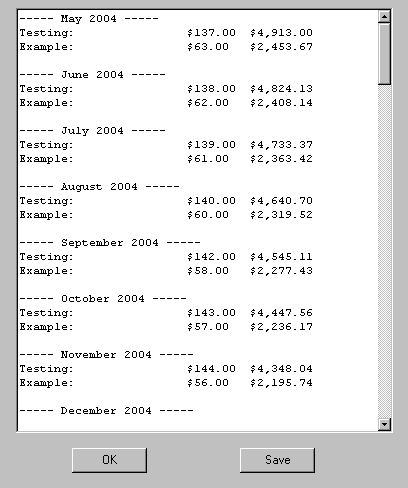It also supports saving and loading the account setup.
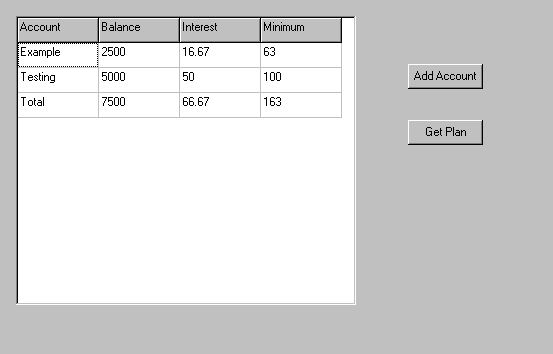
Adding an account
This is the account edit screen. Here you can enter the name of the account, edit the minimum payments and enter the subaccounts. All accounts must have at least one subaccount to function properly.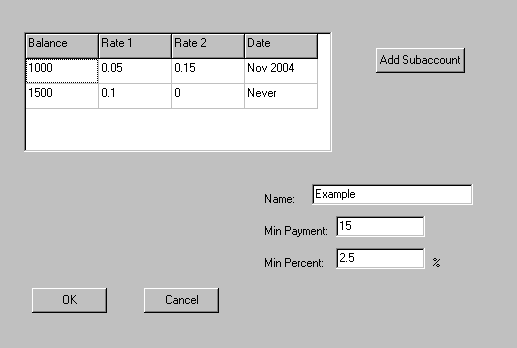
Adding a subaccount
This is the subaccount screen. Here you will enter the specific payments information. The system will assume the subaccounts should be paid in order from top to bottom.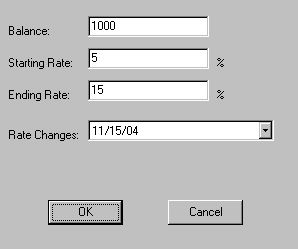
Calculate a Payment Plan
Click on the Get Plan button. A dialog will ask for your desired monthly payment which defaults to the total minimum payments. A new window will then open showing the payment plan. For each month the accounts with the highest interest rate is determined and all money after the minimums are met go to that account.